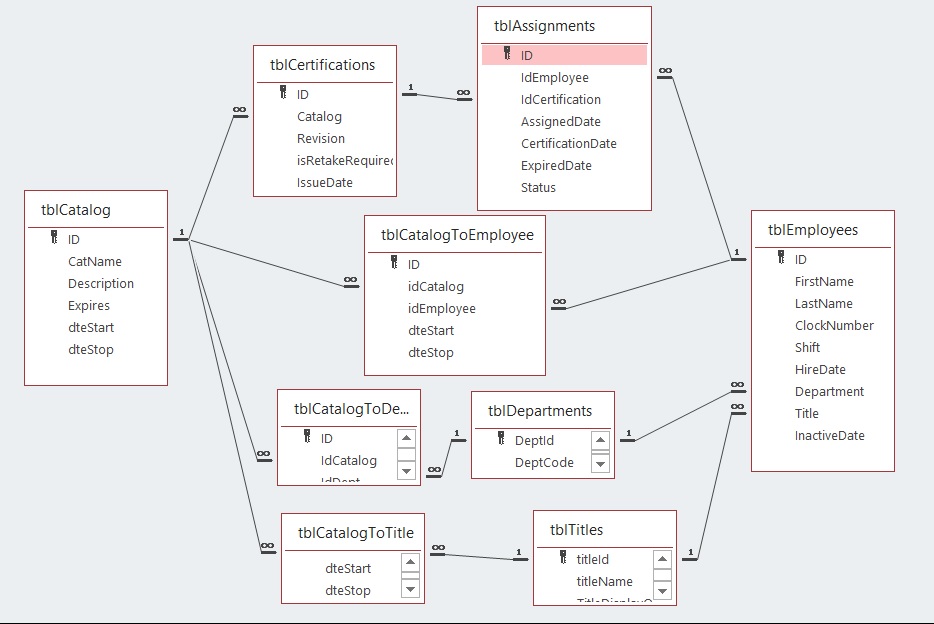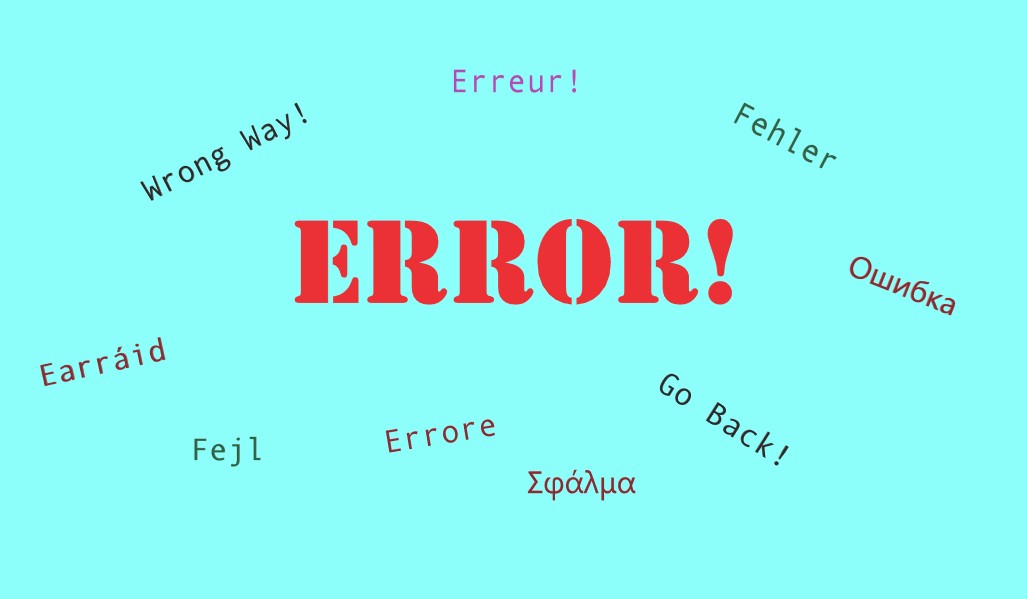We develop and support Microsoft Access Databases!
The Microsoft Access (MS Access) platform has been the "go-to" solution for projects that require more specific functionalities than an Excel spreadsheet, but not a full-blown Windows or Web Application.
Access Consultants
We have consultants, developers and Microsoft Access Database programmers with many years of experience building secure, multi-user Microsoft database solutions. We can build your Microsoft Access system using the built-in database, as well as Microsoft's high-functioning SQL Server database offering.MS Access solutions have often been developed for specific needs by IT-savvy individuals at a department level. This has been particularly true in organizations with cumbersome IT project approval processes and is sometimes referred to as "shadow-IT".
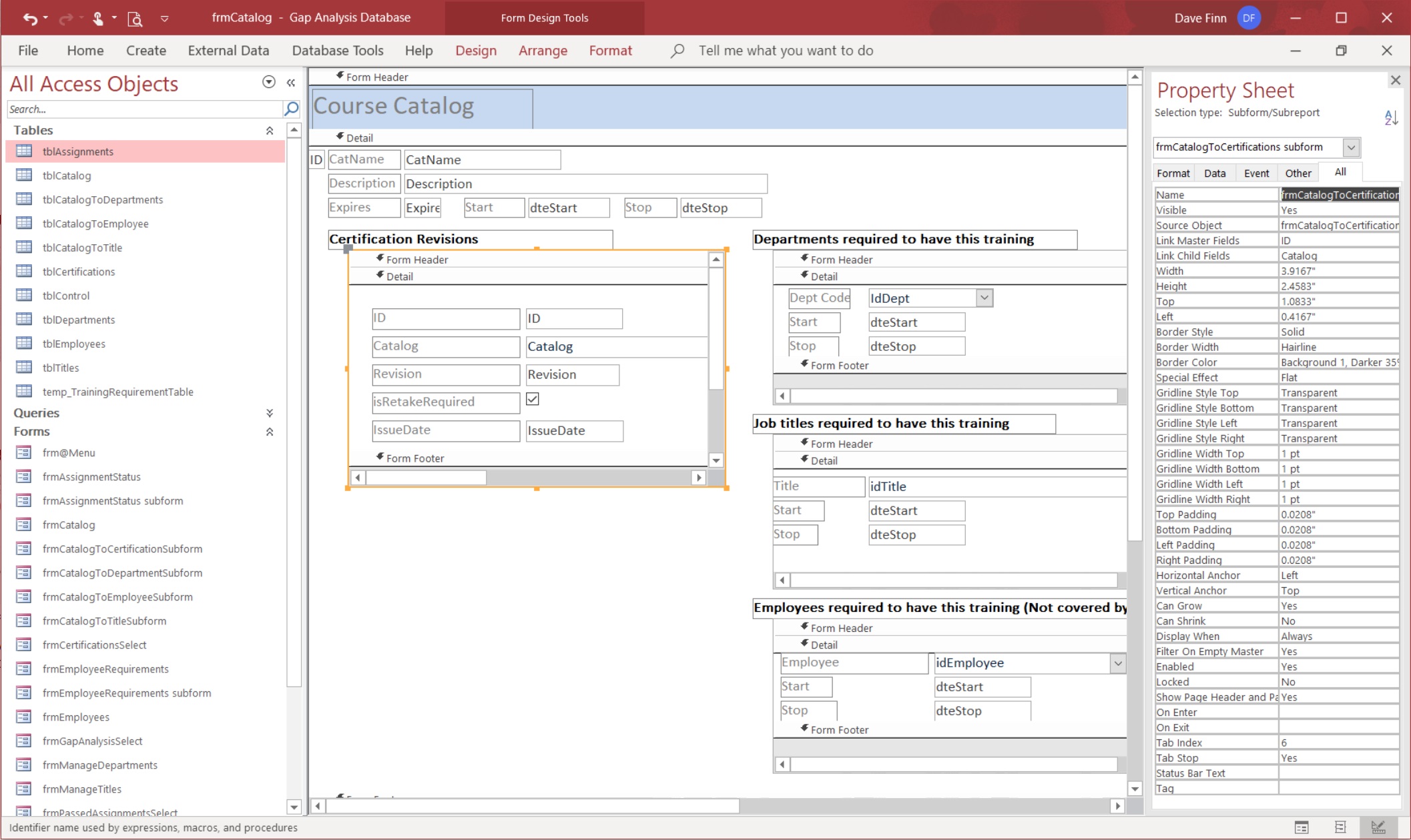
With staff turnover, you can lose your in-house programmer and your Microsoft Access solutions can become stranded. We can provide Microsoft Access programmers for a day or on permanent assignment! We can work on-site in NH, MA, NY, or with a mixture of on-site and remote work world-wide.
Do you have an existing Microsoft Access Database application that is experiencing recurring database corruption? The built-in Compact and Repair tool can help resolve many problems, but not all. Our team of Access Programmers have tools and skills to troubleshoot problems that the built-in repair tools don't address.
The built-in database that Microsoft Access uses is a file sharing database system. In a multi-user environment, multiple client are doing file read, write, and locking operations on a within the file system. Because this activity is against a shared file (.mdb or .accdb) database corruption is possible as a normal course of events.
If you need your system to be highly available in a multi-user environment, Microsoft recommends that you use a true client/server database, such as Microsoft SQL/Server.Access using SQL Server
For many people the thought of implementing an SQL/Server can be intimidating. After all - your MS Access solution may have started out as an elaborate set of spreadsheets that you ported to Microsoft Access because of the way anyone can build forms and reports without having extensive programming training or experience.
Also, SQL Server can be affordable!
The good news is that you have quite an array of alternatives available and our professional database design experts can help you select, then implement any one of them quickly and efficiently.
- There is an Express version of SQL/Server that is FREE to use under certain conditions
- You can link your Access solution to an SQL Server instance hosted in Microsoft's cloud (Azure)
- There are dozens of internet service providers that will host an SQL Server database for you for less than $10.00 a month
- If your company already has a license for SQL Server you can build an additional instance on your current infrastructure at no additional cost
- You can purchase a full SQL Server license if you need your data to be on-site and do not qualify for an Express installation
Pawtuckaway Solutions has experience in all of the above, as well as extensive experience in moving data, structures, and queries from Access to SQL Server, modifying queries to take advantage of SQL Server features. Building tables is pretty straightforward, but we offer professional database design where relationships between tables are carefully crafted and our query design work always takes performance and efficiency into consideration.
Access Programmers
As with other Microsoft Office applications, Access is supported by Visual Basic for Applications (VBA), an object-based programming language that can refer to a variety of objects including DAO (Data Access Objects), ActiveX Data Objects. Visual objects used in forms and reports expose their methods and properties in the VBA programming environment, and VBA code modules may declare and call Windows operating system operations.
Security Experts
We are experts in security implementation. This is very important even if your MS Access Database and SQL Server Databases are hosted in-house. Proper security implementation can ensure;
- Appropriate use of encryption
- Only authenticated users access the system
- Authenticated users only access the parts of the system you want them to based on the 'roles' they are members of
The more concurrent users you have in the system, the higher the probability of a corruption event. Also, if the database was not designed using 'best practices' techniques the likelihood of a corruption event increases even more.
If you have simply outgrown your Microsoft Access application, our Access programmers also build full-blown enterprise Windows and Web Applications using ASP.Net, JQuery, JavaScript, SQLServer and other tools. See http://www.pawtuc.com/Services/WebAppDev. We can also build a bi-directional excel interface, interface to QuickBooks, and other populare applications.
We have consultants, developers and programmers who can provide on-site support in the greater Boston area (NH, MA, CT and ME). We also provide Remote support (GoToMeeting, WebEx, Zoom, Google Hangouts, etc.) to clients across the United States and Canada with occasional site visits.
Microsoft Access Runtime
Do you have an Access application that you wish you could deploy to others in your organization but they don't have Mircrosoft Access installed on their Computers? No problem! There is a FREE 'Runtime' version of Access that can be downloaded on their machines which allows them to run an Access database. The Runtime version does not let them change your design but they can run your forms, reports, queries and more. They can add, modify and delete data - to the extent that your design permits them to.
If you already know about the Runtime envrionment, did you also know that it does not handle VBA crashes? We did! We can build (or enhance) your system so it has the necessary error handling code built right into it! When something goes wrong, it can be very frustrating to get a cryptic error message - or worse yet, no error message at all. Our developers can help guide your clients through application problems and guide them to the steps necessary to correct, or at least work-around them.